| 일 | 월 | 화 | 수 | 목 | 금 | 토 |
|---|---|---|---|---|---|---|
| 1 | 2 | 3 | 4 | 5 | ||
| 6 | 7 | 8 | 9 | 10 | 11 | 12 |
| 13 | 14 | 15 | 16 | 17 | 18 | 19 |
| 20 | 21 | 22 | 23 | 24 | 25 | 26 |
| 27 | 28 | 29 | 30 |
- 프로그래머스
- 손에 잡히는 경제
- 자바
- 백준
- 급등주
- 파이썬
- 경제뉴스 요약
- 코딩테스트
- 경제뉴스
- 손경제
- 알고리즘
- Programmers
- 상한가
- 급등 이유
- java
- 이진우의 손에 잡히는 경제
- 이진우
- 주식 상한가
- 주식 분석
- boj
- 손경제 요약
- 테마주
- 경제
- 주식
- 상한가 이유
- Python
- 코테
- 손에 잡히는 경제 요약
- 급등주 분석
- 상한가 분석
- Today
- Total
Completion over Perfection
Big Sur Beta 7 업데이트 시작! 본문
Big Sur Beta 7 업데이트 시작!

Apple은 9/17일, macOS Big Sur 업데이트의 7 번째 베타를 공개하고 개발자에게 배포를 시작했습니다.
6번째 베타는 업데이트도 못했는데, 베타6를 출시 한 지 2주만에 새로운 업데이트를 공개했네요.

빅 서 Big Sur OS의 베타7 설치 용량은 총 3.95GB이며, 개발환경 구성에 필요한 Command Line Tools for Xcode는 총 440MB입니다.
용량을 보니 대략 설치완료까지 소요되는 시간은 대략 1시간 ~ 1시간 30분 정도가 걸리겠네요.
찾아보니, 엄청 오래 걸린다고 경고문구가 적혀있네요. (아래 스샷 원문 내용 참고하세요)
넉넉잡아서 2시간은 업데이트에 쓴다고 생각해야겠어요.
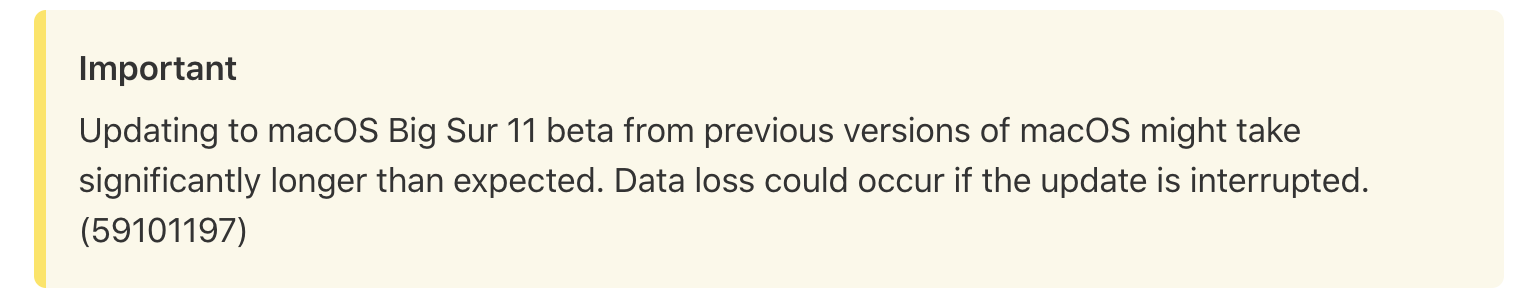
macOS Big Sur 베타는 Apple 개발자 센터에서 다운로드 하거나,
베타를 이미 설치하신 분들이라면 시스템 환경설정을 통해 다운로드 할 수 있습니다.
이번 베타7때 개선된 사항들은 아래와 같습니다.
5가지 새로운 기능 (New Features)
12가지 이슈 해결 (Resolved Issues)
14가지 새로운 이슈 확인됨 (New Known Issues)
1가지 AppleSeed 이슈 확인됨 (AppleSeed Known Issues)
1가지 AppleSeed 이슈 해결 (AppleSeed Resolved Issues)
5가지 새로운 기능은 Swift UI에 관련된 내용이네요.
원문은 아래를 참고해주세요.
-
Adding a Spacer to a toolbar now creates flexible spaces. (64189289)
-
A ToolbarItem now automatically creates an overflow menu item. (60104785)
-
Use the new .fileImporter() modifier to present a system interface for importing one or more files into your app, and the new .fileMover() modifier to move one or more existing files to a new location. The following is an example of a simple UI for importing and moving files:
struct FileMover : View { @Binding var selectedFiles: [URL] var includeDirectories: Bool = false @State private var isImporting: Bool = false @State private var isMovingSelection: Bool = false var body: some View { List(selectedFiles, id: \.self) { url in Text(url.absoluteString) } .toolbar { Button("Import", action: { isImporting = true }) Button("Move", action: { isMovingSelection = true }) } .fileImporter( isPresented: $isImporting, allowedContentTypes: includeDirectories ? [.item, .directory] : [.item], allowsMultipleSelection: true ) { result in do { selectedFiles = try result.get() } catch { // Handle failure. } } .fileMover(isPresented: $isMovingSelection, files: selectedFiles) { if case .success = $0 { selectedFiles = [] } else { // Handle failure. } } }}
-
Use the new .fileExporter() modifier to present a system interface for exporting one or more documents from your app. In this example, an app provides a simple note-taking interface for quickly jotting down some text and then exporting it to disk:
struct QuickNote : View { @Binding var draft: QuickNoteDocument @State private var isExporting: Bool = false var body: some View { TextEditor(text: $draft.text) .toolbar { Button("Save", action: { isExporting = true }) } .fileExporter( isPresented: $isExporting, document: draft, contentType: .plainText, defaultFilename: "MyNote" ) { result in // Clear the draft now that it's saved. if case .success = result { draft.text = "" } else { // Handle failure. } } }} struct QuickNoteDocument : FileDocument { static var readableContentTypes: [UTType] { [.plainText] } var text: String init(text: String) { self.text = text } init(configuration: ReadConfiguration) throws { // Deserialize the document. } func fileWrapper(configuration: WriteConfiguration) throws -> FileWrapper { // Serialize the document. }}
-
Use the new .fileMover() modifier to present a system interface for moving one or more existing files to a new location. (66182201)
이번 패치에서 주목할 점은 많은 분들이 사용하고 계시는 패러렐즈에 대한 오류가 수정이 되었다고 합니다.

You might experience kernel panics when using earlier versions of Parallels Desktop 16. (67358596)
Workaround: Upgrade to the most-recent version of Parallels Desktop 16.
패러렐즈 버전16에서 발생했던 kernel panic이 최신 버전으로 업데이트를 하면 해결이 된다고 하네요.
빠른 업데이트 고고고!!
이외에도 알려지지 않은 잠수함 패치가 있나 봅니다.
아래 내용을 참고해주세요.
1. SMB 연결 버그 수정됨
2. 날짜 및 시간 > 시계 메뉴 바가 도크 및 메뉴 바 > 메뉴 바 시계로 이동하여 회색으로 표시되는 버그 수정
3. 일반 사용자가 화면 녹화를 허용하도록 허용하는 MDM 지원은 사용할 수 없으며,
Big Sur 베타 7에서 "알려진 문제"로 분류되어 표시됨
자세한 내용 및 릴리즈 노트 원문은 아래 링크를 참고해주세요.
빅 서 Big Sur 베타 7 Beta 7 릴리즈 노트 보러가기
'사용기' 카테고리의 다른 글
| 구글 애드센스 광고비 입금을 위한 PIN 주소 인증 후기 (0) | 2020.10.12 |
|---|---|
| 광역 알뜰 교통카드(우리체크카드) 사용기 (0) | 2020.10.05 |
| 로보락 로봇청소기 사용 시 주의할 점 (0) | 2020.09.08 |
| 스타필드 하남 영업시간 외 주차 (0) | 2020.09.06 |
| 속초 아바이 순대국밥 맛집 - 신다신 리뷰 (0) | 2020.08.29 |




